Apple’s iOS 26 made its debut last month, introducing a major visual overhaul with the new Liquid Glass UI, a design shift that’s drawn both praise and criticism. The interface looks noticeably more modern and fluid compared to older versions of iOS, but many users have pointed out that it gives off strong Windows Vista vibes. Others say Apple[1] went a bit overboard with transparency effects, which can sometimes interfere with day-to-day usability.
Since the first beta, Apple has adjusted the transparency levels, dialing them back for the stable release. Still, if the visuals feel a bit too see-through for your taste, iOS 26.1 will offer a solution. The latest beta, rolled out today, includes a new toggle that lets users manage how much transparency they want across the system.
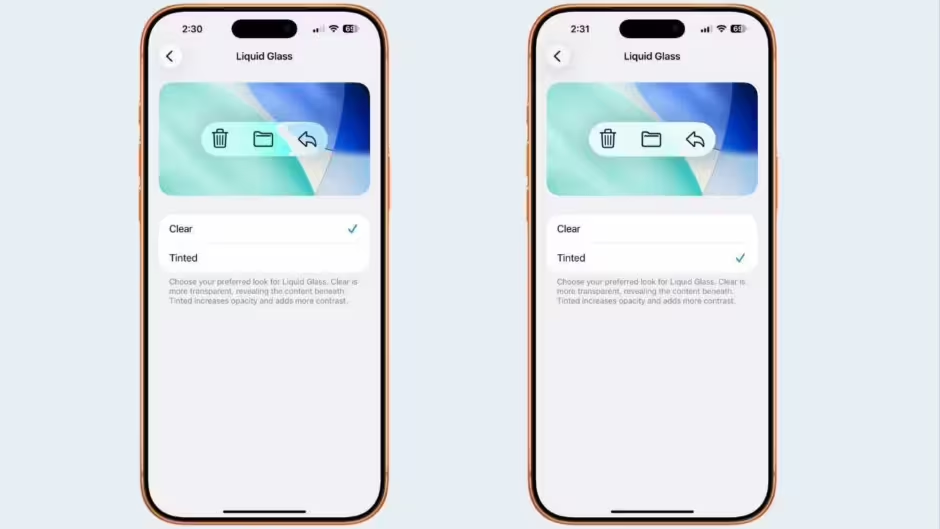
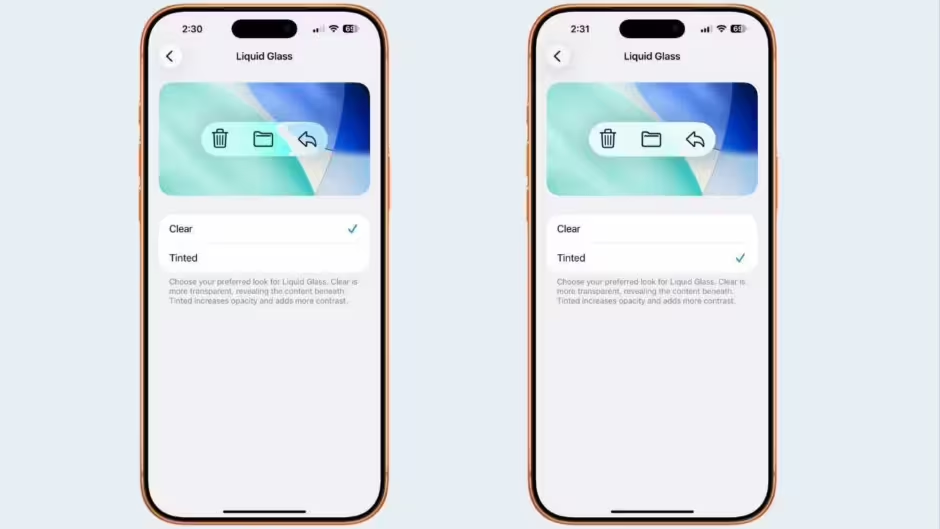
There’s no slider, just two straightforward options. The default Clear mode keeps things bright and airy, while the Tinted mode increases opacity for more contrast and better readability. It’s a small change, but one that could make the Liquid Glass interface far more practical for those who prefer clarity over aesthetics.
For those enrolled in Apple’s beta program, the new transparency control can be found under Settings > Display & Brightness. According to the source,[2] the option is now live across iOS, iPadOS, and macOS Tahoe 26.1 betas. With the public rollout expected soon, all users will soon have the chance to fine-tune how transparent or tinted their Apple experience feels.