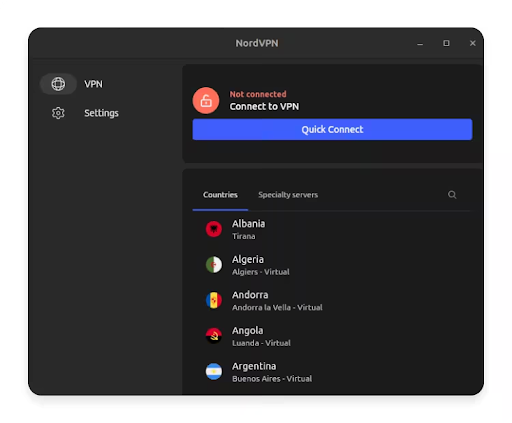- NordVPN has just open-sourced its Linux graphical user interface (GUI) application
- Users will now be able to inspect and contribute to the code, helping the Linux GUI evolve
- The Linux GUI is now also available as part of NordVPN’s Snap package, simplifying installation
NordVPN has taken another step toward transparency by open-sourcing its Linux graphical user interface (GUI) app.
This means that everyone can now view the code and find new ways to build upon it and customize it.
The code is already public on GitHub. This refers to the entire codebase for NordVPN[1]‘s graphical application, along with build instructions.
The company has also updated its Snap package to include the GUI application. This change makes NordVPN both easier to access and more convenient to use for the Linux community.
The move follows a surge in Linux adoption among NordVPN users since the GUI’s debut earlier this year. It also signals NordVPN’s broader move toward openness, which is one of the reasons why it’s the best VPN[2] in our comprehensive ranking.
NordVPN pushes for transparency and accessibility

“Because Linux thrives on transparency and shared craftsmanship, we’re opening our GUI so the community can see it, shape it, and help push it forward,” says Marijus Briedis, chief technology officer at NordVPN[3].
The shift toward open-source started in 2023[4], when the company opened up the code for its Linux command-line interface (CLI) app. However, it was the move to the GUI that made Linux adoption really soar, with a 70% surge in just 100 days since it was introduced.
Because Linux users truly embraced NordVPN’s easier-to-use, more accessible GUI, the company hopes that community contributions will make the feature even better.
“We welcome contributions and will keep iterating with the community to build the best VPN client on Linux,” adds Briedis.
It’s important to note that while the GUI and the CLI are now open-source, the core VPN infrastructure of NordVPN remains secret. This ensures, NordVPN explains in its official announcement[5], that the backbone of the app and its authentication systems remain as secure as ever.
With both the GUI and the CLI now open-source, NordVPN has also made the GUI app easier to install on Linux PCs, as it’s now accessible via the Snap package.
This means that any Linux user can now install the VPN app with a single command and stay updated automatically.
What comes next?
The move to Linux GUI[6] instead of CLI was clearly a good idea for NordVPN, as it opened up the app to a whole new set of Linux users. Making it open-source will allow users to have more of a say in the way it works without compromising the security of the underlying VPN service.
NordVPN has plans beyond today’s launch, though.
Big news: Meshnet stays. After hearing from our community, we’ve reversed the decision to sunset Meshnet.Link up to 60 devices securely.Open-sourcing is coming.Meshnet stays just the way you know it.Thanks for sharing your feedback and helping us shape the future. pic.twitter.com/VpnaNTRQxIOctober 2, 2025[7]
The company also intends to make its Meshnet[8] feature open-source, too.
Meshnet is NordVPN’s feature that lets you set up a virtual network. In this network, you can link up to 60 different devices, regardless of their location.
This is a surprising announcement, given that Meshnet was meant to go offline in December 2025. However, user feedback convinced NordVPN to let it stay[9], and much like the Linux GUI, it might yet thrive with contributions from a dedicated community.
You might also like
References
- ^ NordVPN (www.techradar.com)
- ^ best VPN (www.techradar.com)
- ^ NordVPN (www.techradar.com)
- ^ started in 2023 (go.nordvpn.net)
- ^ official announcement (go.nordvpn.net)
- ^ move to Linux GUI (www.techradar.com)
- ^ October 2, 2025 (twitter.com)
- ^ Meshnet (www.techradar.com)
- ^ user feedback convinced NordVPN to let it stay (www.techradar.com)