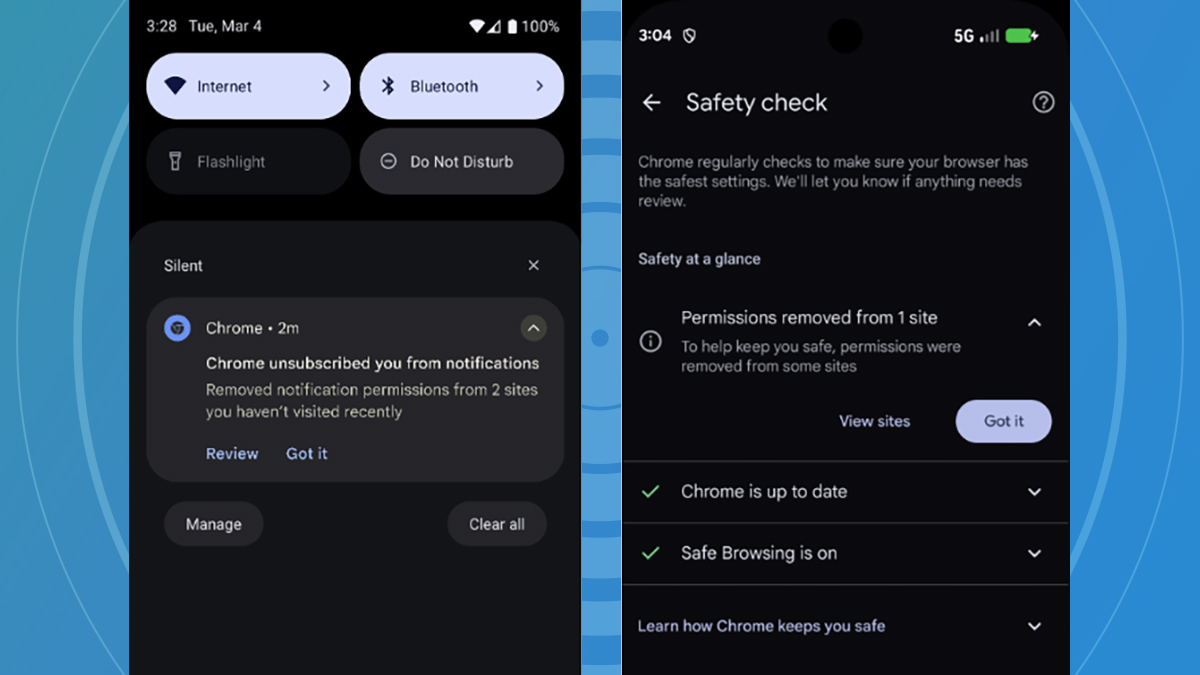- Google Chrome is adding a new notification management feature
- Notifications will be disabled for sites you haven’t used recently
- The tweak is being pushed out to Google Chrome on desktop and Android
Google[1] Chrome is taking steps to reduce the number of notifications you see in your browser: starting on the desktop and on Android, the app will start to turn off notification permissions for websites you “haven’t interacted with recently”.
As per the Chromium Blog[2], the idea is that you get a quieter browsing experience that’s disrupted less often, but still see notifications that matter – from websites you are using regularly. The blog states that “this feature will only revoke permissions for sites when there is very low user engagement and a high volume of notifications being sent”.
This is actually something Chrome already does for camera and location permissions. If you’ve given a site these access privileges and then stop visiting it, it’s best to revoke the privileges in the interests of security.
According to the blog post, less than 1% of notifications get any interaction, but there’s also an acknowledgement that “notifications can be genuinely valuable and helpful” – and nothing will happen to the alerts from sites you’re visiting often.
Notification settings

There’s no exact timeframe given for what actually counts as a site you haven’t interacted with recently, but you will see a message pop up from Chrome whenever it decides to unsubscribe you from notifications from a particular website.
At that point (or at any other time) you can review the list of sites allowed to send you alerts: In the desktop browser, click the three dots (top right), then Settings > Privacy and security > Site settings > Notifications. On Android, tap the three dots (top right), then Settings > Notifications.
It’s also possible to turn this new feature off entirely, if you don’t want Google Chrome messing with your notifications settings for any site – though it seems to be a useful and convenient tweak that doesn’t need much in the way of management.
Tests by the Google Chrome team “show a significant reduction in notification overload with only a minimal change in total notification clicks” apparently, and sites that send fewer notifications actually end up getting more clicks on them.
Follow TechRadar on Google News and add us as a preferred source to get our expert news, reviews, and opinion in your feeds. Make sure to click the Follow button![3][4]
And of course you can also follow TechRadar on TikTok for news, reviews, unboxings in video form, and get regular updates from us on WhatsApp too.[5][6]
You might also like
References
- ^ Google (www.techradar.com)
- ^ Chromium Blog (blog.chromium.org)
- ^ Follow TechRadar on Google News (news.google.com)
- ^ add us as a preferred source (www.google.com)
- ^ follow TechRadar on TikTok (www.tiktok.com)
- ^ WhatsApp (whatsapp.com)