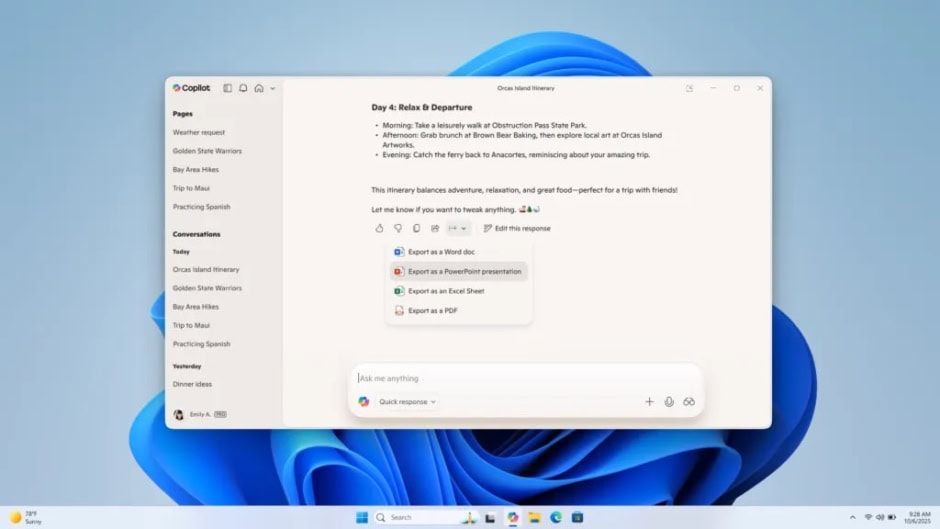Microsoft is rolling out a major update for its Copilot app on Windows, giving users more powerful productivity tools directly within chat. The upgraded AI assistant can now generate documents, connect with Gmail and Outlook, and export text seamlessly into Office files.
The new features are currently available for Windows Insiders, with a broader release planned for all Windows 11 users soon. Copilot now supports the creation of Word documents, Excel spreadsheets, PowerPoint presentations, and PDFs from within the chat interface. According to Microsoft’s Copilot team[1], users can instantly turn their ideas, notes, or data into editable files with a single prompt.
For longer responses, those with 600 characters or more, Copilot adds a built-in export button. This feature allows users to send text directly to Word, PowerPoint, Excel, or PDF without leaving the chat.


Microsoft is also introducing account integration options for Gmail and Outlook. Once linked, Copilot can access emails and contacts to help users retrieve information quickly. For instance, users can ask the AI to find all invoices from a company or locate a contact’s email address.
The integration is entirely optional, requiring users to manually connect their accounts in the app’s connector settings. Supported platforms include OneDrive, Outlook, Google Drive, Gmail, Google Calendar, and Google Contacts. This approach resembles the file storage integration OpenAI added to ChatGPT earlier this year, which allowed connections to Google Drive and Dropbox.
The refreshed Copilot app arrives ahead of Microsoft’s redesigned OneDrive app, expected to launch next year. The upcoming OneDrive version will feature a new gallery view, AI-powered slideshows, and improved editing tools, signaling Microsoft’s broader AI-driven push across its Windows ecosystem.
References
- ^ Microsoft’s Copilot team (blogs.windows.com)