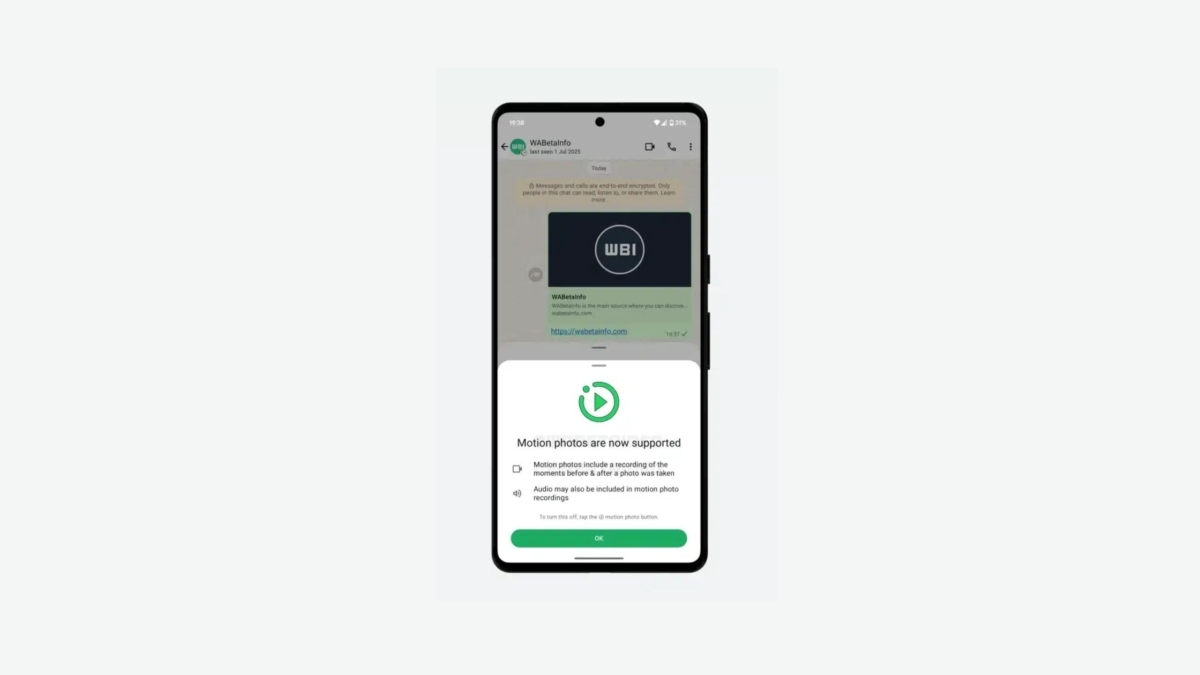In what seems like straight out of Harry Potter, WhatsApp is preparing to roll out motion photos for Android. Spotted in beta version 2.25.22.29, the new Motion Photos option captures the few seconds before and after a picture with sound (very much like iPhone’s Live photos), bringing static images to life.
What Are WhatsApp Motion Photos?
Think of Motion Photos as part picture, part mini-video. They preserve not just the frame you capture, but the subtle movements and background audio around it. Imagine your friend’s laugh, rustling leaves, crashing waves on beach. You can now make memories feel even richer and life-like.
How to Use Motion Photos on WhatsApp
- Step 1: Open your gallery inside WhatsApp.
- Step 2: Look for the new motion icon at the top left of the photo preview.
- Step 3: Send as a motion photo or switch to still mode if you prefer.


Once sent, the receiver sees the motion icon, letting them know this isn’t your average static shot.
Before this, WhatsApp users had to rely on third-party apps or clunky video/GIF conversions to send animated pictures, usually sacrificing quality in the process. This native integration means smoother playback, smaller file sizes, and zero extra apps needed.
Who Can Try It Right Now
Currently, only Android beta testers with devices supporting Samsung’s or Google Pixel’s Top Shot can create these moving snapshots. Even if you can’t make them yourself, you can still view motion photos sent by others. (Pixel fans: shooting in 50MP mode will disable the feature.)
WhatsApp hasn’t confirmed a public release date yet, but given the hype, Motion Photos could hit your phone sooner than you think. Sadly, iOS users will have to wait a bit more.