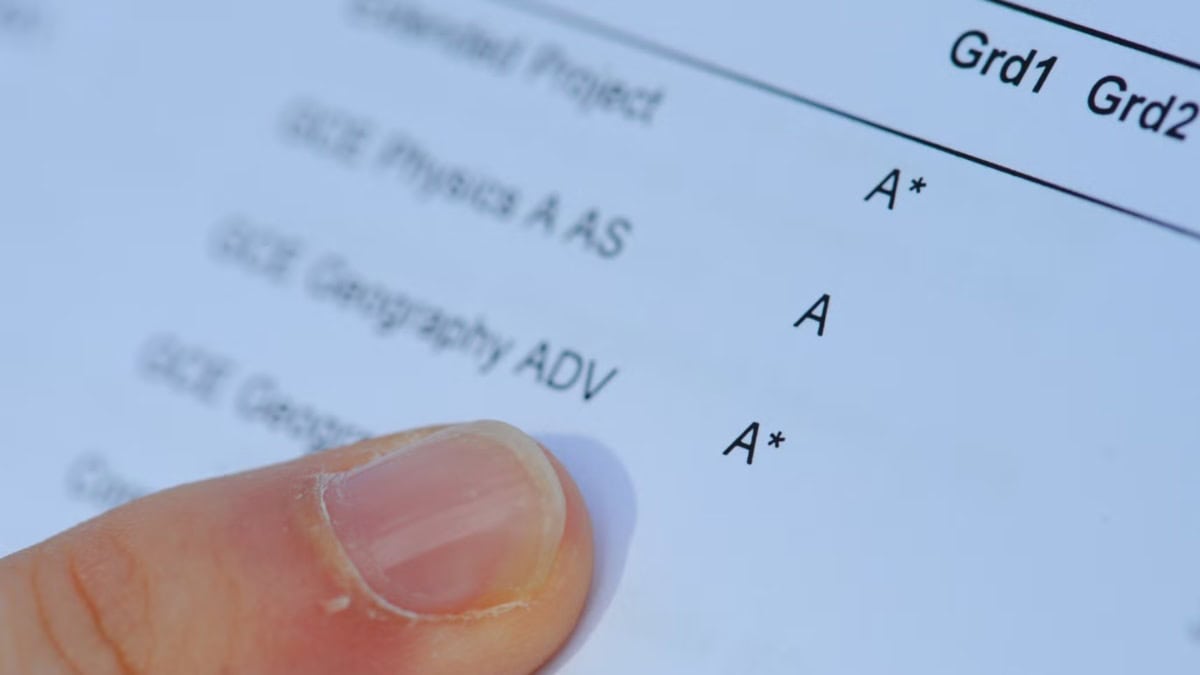The Cambridge AS and A Level results for the June 2025 session have been officially released. Thousands of students across Pakistan and worldwide can now access their scores online. Cambridge International Education (CIE) announced the results earlier today, marking the conclusion of months of exams and preparation.
Students and teachers welcomed the announcement, with many schools already sharing their students’ achievements on social media. The release of the results is a key moment for learners aiming to secure university admissions or meet scholarship requirements.
How to Check Cambridge AS and A Level Results Online
Students can check their results by visiting the official Cambridge International Direct website. Follow these steps:
- Visit the Results Portal – Go to https://myresults.cie.org.uk/cie-candidate-results/login.
- Log In – Enter your username and password provided by your school or exam center.
- Select Your Qualification – Choose “AS and A Level” from the available options.
- View Your Scores – Your grades and marks will be displayed on the screen.
- Download or Print – Save or print your results for your records.
Students who face login issues should immediately contact their school’s exam officer for assistance.
Next Steps After Receiving Results
After checking results, students can begin planning their next academic move. Those who did well may now apply to their preferred universities or programs. Others who want to improve their grades can register for the upcoming exam session. Additionally, Cambridge offers post-results services, including rechecking or re-marking exam papers.
With results now available, students are encouraged to act quickly on university application deadlines, as many institutions have limited slots for international qualifications.
Those awaiting their IGCSE and O Level results will have to wait a little longer, as CAIE is expected to release them next week.