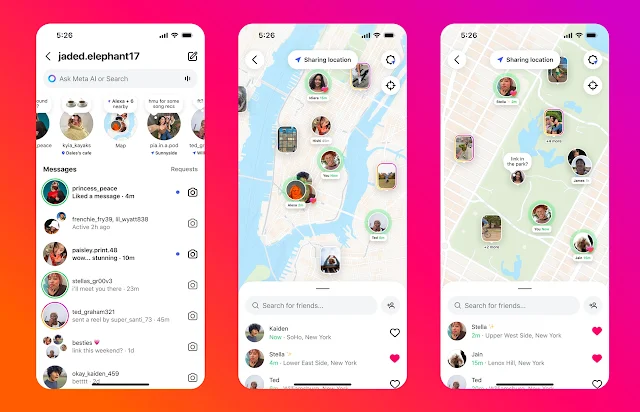Instagram has rolled out updates to its Map feature to make location sharing clearer and more manageable. The feature, first introduced in the United States and Canada in August, is now available in India[1], and the latest improvements focus on helping users understand what information is visible, preventing misunderstandings, and maintaining privacy.
Understanding Instagram Map
The Instagram Map allows users to see posts, Reels, and Stories that include location tags, while also providing an option to share their last-active location with selected friends. The last-active location updates each time the app is opened and disappears after 24 hours of inactivity. Instagram designed the Map to help friends coordinate meetups, explore content from interesting locations, and discover posts from favorite creators.
Despite these intentions, the initial rollout sparked confusion. Many users mistakenly believed their live location was shared by default, raising privacy concerns and prompting discussions across social media platforms.
Clear Indicators and Educational Reminders
To address these issues, Instagram added multiple visual cues. A persistent banner at the top of the Map indicates whether location sharing is enabled or if device location is turned off. Additionally, a small indicator appears under the profile photo in the Notes tray on the direct messages page, clarifying whether the user’s location is visible.
Instagram also removed profile photos from appearing over Map content, as users previously misinterpreted them as representing real-time locations. Now, the Map shows only location-tagged content. A preview feature allows users to see how a post, Story, or Reel will appear on the Map before publishing. Educational reminders explain that tagging a location will make the content visible on the Map, even if the user is not sharing their live position.
Step-by-Step Guide to Managing Location Sharing
For users who want precise control over their location privacy, Instagram provides multiple layers of management. These steps detail how to check, adjust, and limit location sharing on both the app and the device level.
-
Check current sharing status: Open Instagram and tap the Messages icon. At the top of the inbox, select Map. The top banner indicates whether your location is being shared or not. This provides an immediate overview of your current settings.
-
Turn off Map sharing: In Map settings, choose “No one” to prevent Instagram from displaying your last-active location to anyone. The app will confirm the change, and the top banner will now reflect that location sharing is disabled.
-
Hide specific places: Instagram allows users to hide particular locations. In the Map settings, select “Hide Places,” place a pin on the area you wish to hide, and confirm. You can also choose which accounts will not see your location in that place.
-
Review location-tagged posts: Posts, Stories, and Reels with a location tag may appear on the Map for 24 hours, even if live location sharing is disabled. To prevent visibility, skip the “Add Location” step when creating new content or edit existing posts to remove location tags. Instagram’s preview feature can be used to confirm how content will appear before posting.
-
Adjust device location settings on iPhone: Open the iPhone Settings app, scroll to Instagram, and tap Location. You can select “Never” to block all access, “Ask Next Time” to control access per session, or disable Precise Location to allow general location data without sharing exact coordinates.
-
Adjust device location settings on Android: Go to Settings → Apps → Instagram → Permissions → Location. Choose “Deny” to block location access entirely or adjust permissions to limit precise location tracking.
These controls allow users to customize location visibility to match their comfort level while still using Map features to explore content and connect with friends.
Exploring Location-Based Content
Even for users who do not share their live location, Instagram Map offers a way to discover posts and Stories from friends and favorite creators based on location tags. This provides a lightweight tool for engaging with content in nearby or interesting areas, supporting discovery without compromising privacy.
Rollout and Broader Context
Instagram’s Map has followed the pattern of previous features, including the Stories format, which drew inspiration from Snapchat. The expansion into India, alongside updates to visual indicators, educational reminders, and content previews, demonstrates the platform’s efforts to balance usability with privacy.
By giving users clearer cues and multiple management options, Instagram aims to reduce misinterpretation about location sharing while maintaining the feature’s social and exploratory value. Users are encouraged to periodically review Map settings and device permissions to ensure their privacy preferences remain consistent.
Note: This post was edited/created using GenAI tools.
Read next: OpenAI Integrates Popular Apps Directly Into ChatGPT[2]
References
- ^ is now available in India (about.fb.com)
- ^ OpenAI Integrates Popular Apps Directly Into ChatGPT (www.digitalinformationworld.com)