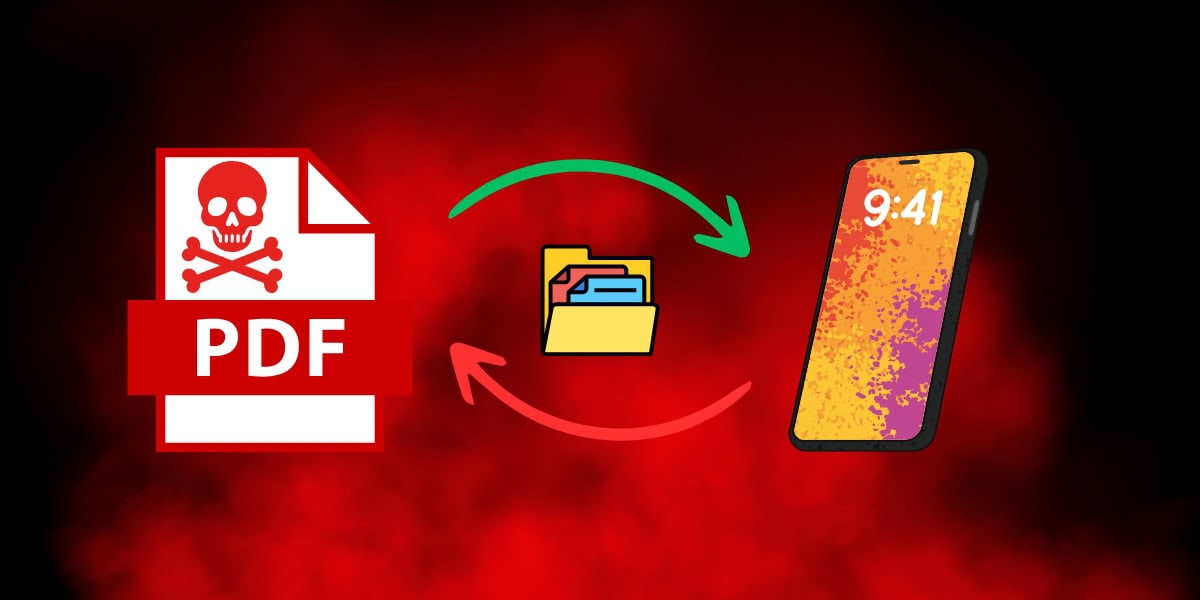NCERT warned everyone about TamperedChef, a fake PDF editing app hiding dangerous malware. NCERT raised this alarm weeks ago, and TechJuice[1] covered it. However, despite the alert, the threat remains, and it’s spreading rapidly.
TamperedChef
TamperedChef disguises itself as a harmless PDF tool called AppSuite PDF Editor. It looks clean, installs easily, and even works for a while. That’s what makes it dangerous.
Behind the simple interface, the malware quietly hides in your system. It doesn’t attack right away. Instead, it waits sometimes for up to 56 days before striking.
When it activates, it kills your browser processes, steals passwords, and grabs session cookies. It can even open a hidden backdoor, allowing hackers to access your system remotely.
This delayed attack makes detection more difficult and gives victims a false sense of security.
NCERT Tried to Stop It
Following the emergence of the threat, NCERT issued an official alert. It warned users to avoid unknown PDF editors and shared Indicators of Compromise (IOCs) for IT teams. Soon after, PKCERT in Pakistan echoed the same warning.
But the campaign didn’t stop. Security companies, including Truesec, Broadcom, and Heimdal, confirm that new versions of TamperedChef are still circulating online. Hackers are promoting these fake apps through malvertising, which involves fake ads that appear on legitimate websites, including those through Google Ads.
Worse still, some copies of the malware are digitally signed using fake or stolen certificates. That trick helps them bypass antivirus tools and appear authentic.
Why It’s Still a Problem
TamperedChef isn’t just another virus. It’s patient and clever. Sleeping for weeks avoids early detection. By hiding inside a functional app, it earns user trust.
Once awake, it harvests browser data, scans for antivirus programs, and can even download more malware. Researchers believe that many infected systems are still active and leaking sensitive data at this time.
How to Stay Safe
The good news? You can protect yourself with a few simple steps:
- Download apps only from official sources.
- Avoid clicking on suspicious ads or “free” software offers.
- Run a full antivirus scan if you’ve installed any unknown PDF editor.
- Watch for browser crashes, strange pop-ups, or suspicious network activity.
- Keep your operating system and antivirus updated.
- Change your passwords if you think your PC is infected.
The Bigger Picture
TamperedChef serves as a reminder that cybercriminals are becoming increasingly sophisticated. A simple-looking tool can now turn into a full-blown security nightmare.
Despite the quick response from NCERT and PKCERT, public awareness remains low. Many people still download “free” PDF tools without giving it a second thought.
In today’s digital world, vigilance is your best defense. So, the next time you see a random “free editor” ad, think twice before clicking.