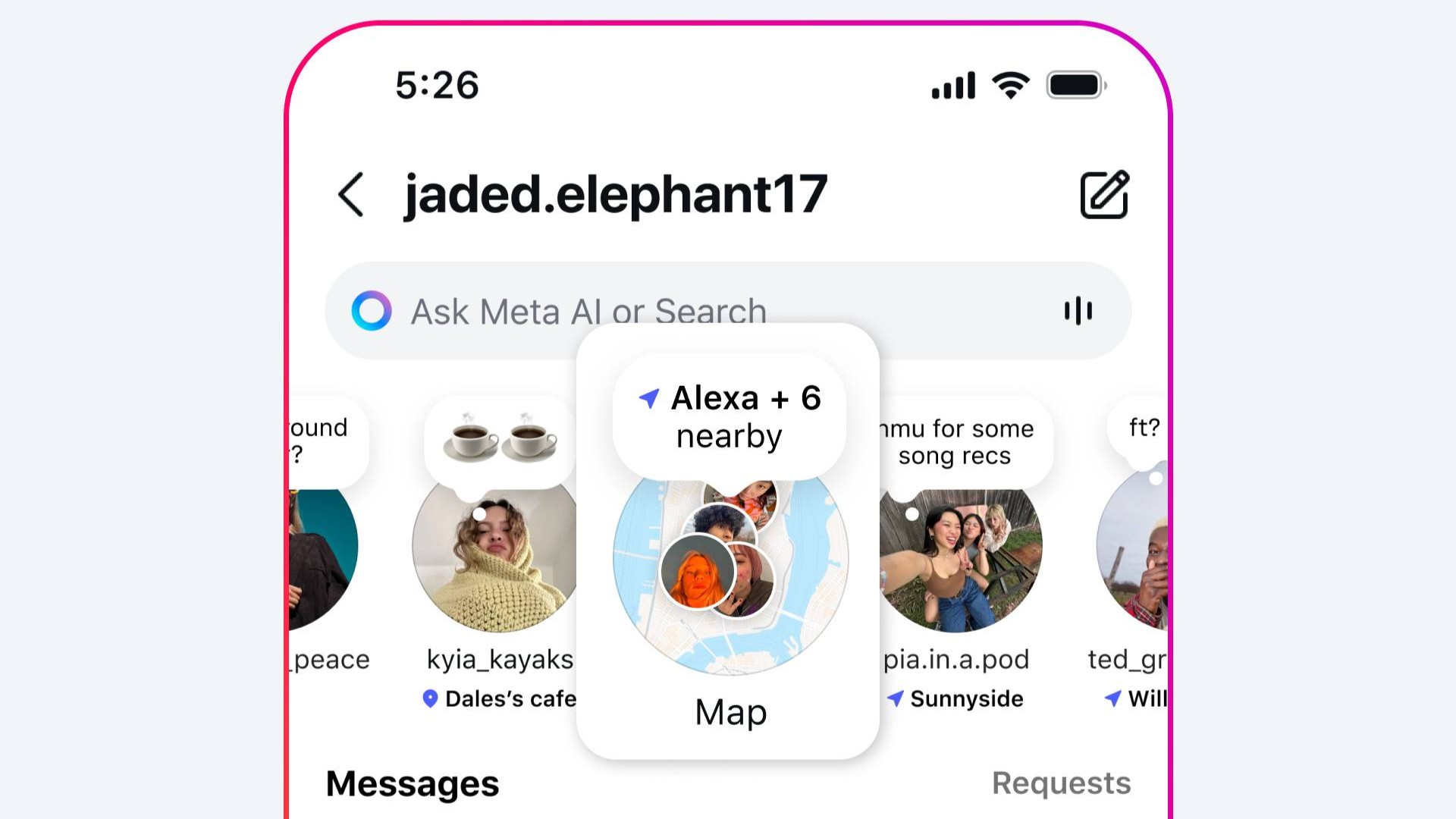- Meta announced Instagram’s new Maps feature, which has many users worried about their online privacy
- While the new feature is opt-in only, it hasn’t stopped angry users from sharing their thoughts on X and Reddit
- If you’re one of those users, there’s a way to make sure your location settings are turned off for the new Instagram Map
Instagram Maps is one of the latest additions to the app’s interface, and while it’s only been a week since it was rolled out, it hasn’t left the best impression on users – myself included.
Along with a slew of other features, including a new Friends tab in the Reels page, Instagram Maps is a new function in the Messages section that allows you to share your real-time location with friends. It’s very similar to Snap Maps, which has been around for nearly eight years.
According to Meta’s announcement, Instagram Maps aims to provide ‘content to help you and your friends connect with the world around you,’ be that viewing Stories from a live music gig or finding a trending hang-out spot. The company has iterated that the new feature is ‘opt-in’ only and seems to be turned off by default, but users are still far from happy about it.
A new way to connect, or an invasion of privacy?
While it’s obvious that this is another attempt to overtake Snapchat as the leading messaging service for younger users, it hasn’t worked well in Instagram’s favor. The main concern is the increased risk to users ‘ safety, especially when it comes to stalking.
Reddit has been a hot spot for people to vent their anger (see below), with one user posting ‘I wonder how many murders this will assist’.
Instagram has debuted a new maps feature that shows your location to others. And Internet users are furious from r/technology
But how is this any different from Snap Maps, you may ask? Well, the main distinction people are making is that Snapchat is a more personal app, and Instagram is not.
In the case of Snapchat, the friend-adding process is more discreet, as you have to enter specific usernames to add people, for the most part. While there’s the ‘Find friends’ feature and a search bar, your request still has to be approved by another user before you can start messaging each other.
When it comes to Instagram, having a private account means you get to choose who follows you, but those with a public account can be followed by anyone. The search function also makes it easier to find people to follow and shows a user’s full account if it’s public, which Snapchat does not do.
How to make sure Instagram Maps is turned off
Whether you’re an iOS or Android user, there’s a way to ensure your location is hidden from the new Instagram Maps feature. As mentioned, the feature is opt-in and is turned off by default, but here’s how you can make sure it’s disabled completely.
Open the Instagram app and go to the Messages tab, where you’ll find the Map at the top of your inbox. Tap it, then select the settings icon in the top right, which will present you with different location sharing options. You’ll want to select the one marked ‘No one’, and then tap the Update button to save.