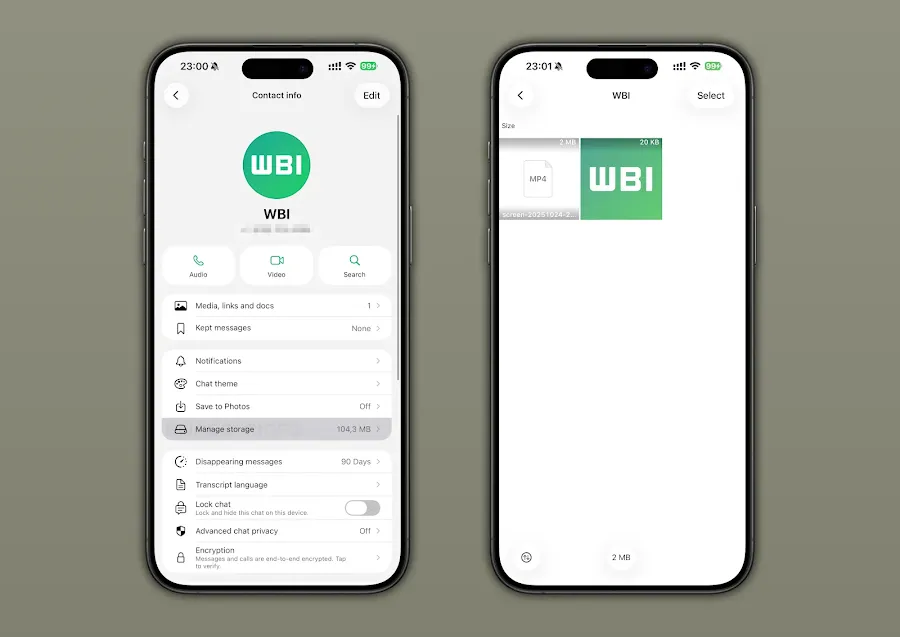WhatsApp has started rolling out an easier way to clean up space in individual conversations, and the first group of iOS testers in the TestFlight build
25.31.10.70 can already see the change. The app now adds a new storage entry directly inside each chat’s info page, so users can review the media attached to that conversation without opening settings first. The space taken by photos, videos, documents, and other files appears in a single view that encourages more frequent checks instead of waiting until a device fills up.
More Practical Than Digging Through Settings
The traditional settings path for storage management still exists under the Storage and Data section, although many people rarely opened it. The updated shortcut makes sorting much simpler, since users can focus entirely on a single chat and organize everything by size or by time sent. Removing several items together in one action becomes faster, which helps prevent huge files from building up quietly in the background while day-to-day messaging continues.
Android Testing Launched First
A related Android beta earlier introduced the same direction through
version 2.25.31.13, offering per-chat access for clearing space before iOS received the capability. The arrival on iPhones now brings both major platforms much closer in functionality, so the experience feels more consistent whether someone uses Android or iOS. The rollout remains limited for now, because the company is monitoring performance before making the change widely available.
Better Visibility Inside Conversations
WhatsApp already shows shared files through the Media, Links, and Docs section in every chat, although that screen only displays the content itself. The new layout expands that design with file size awareness, so people can quickly identify what deserves cleanup. Greater visibility inside a familiar screen shifts storage management into a routine task, helping reduce the risk of sudden low-storage warnings on devices with limited space.
Personal Profile Customization Also in Development
A separate Android
beta update,
2.25.32.2, is working on a different feature that focuses on visual identity rather than file control. Regular users will eventually gain the ability to add a cover photo above their profile details, similar to what business accounts have used for branding. Privacy controls under development will allow individuals to decide who gets to view the cover photo once the feature becomes ready for release.
Notes: This post was edited/created using GenAI tools.
Read next: Musk’s Grokipedia Starts Up With Familiar Features And Early Mistakes